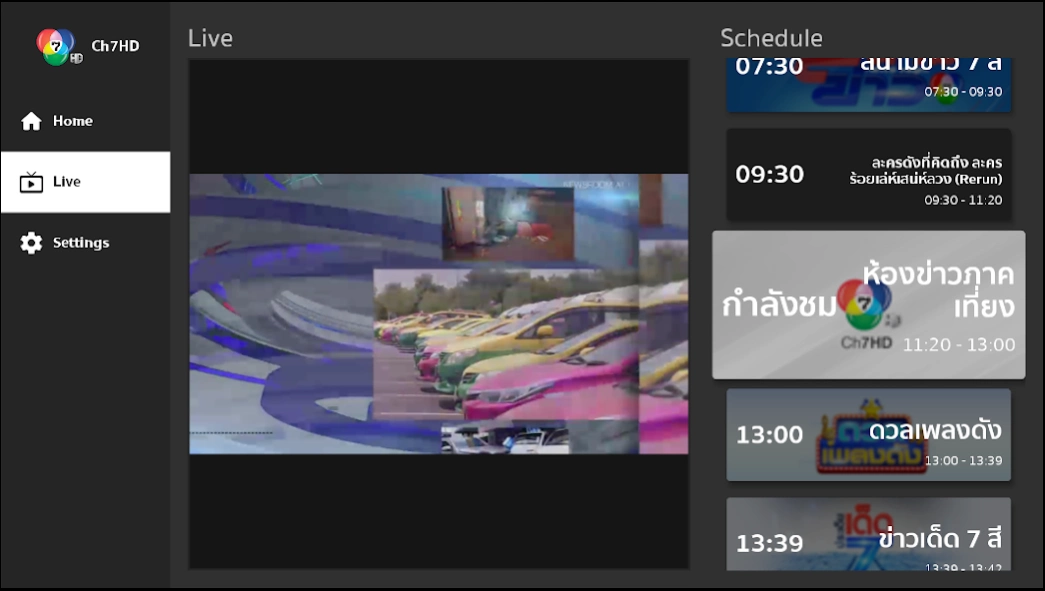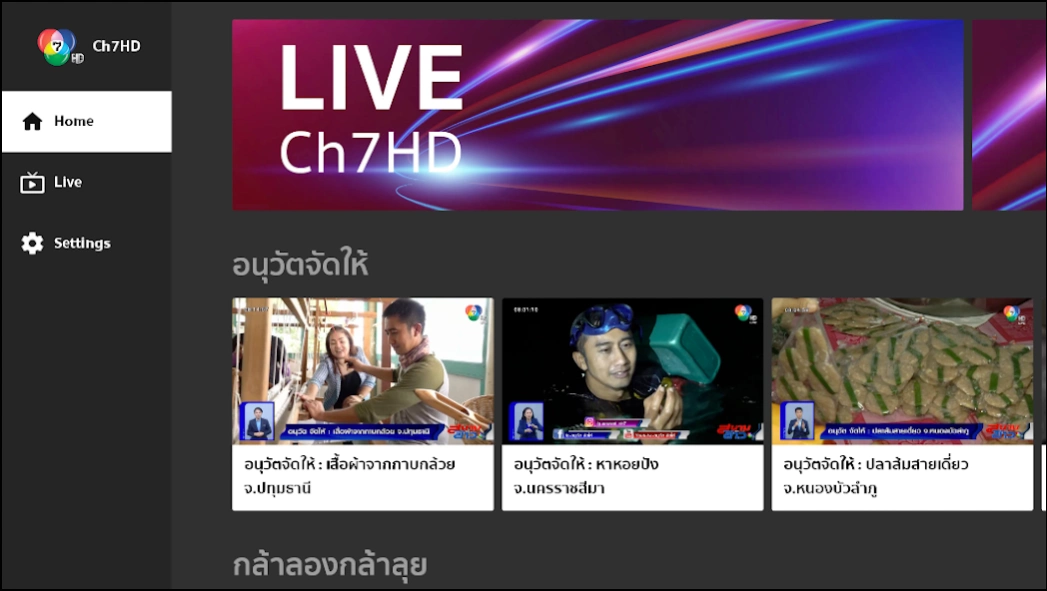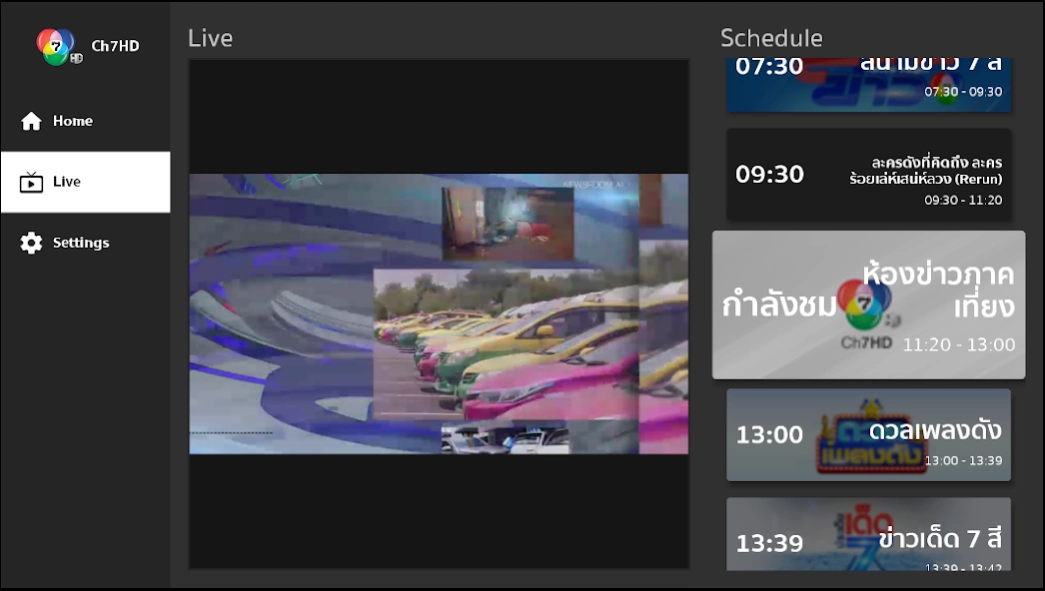Ch7HD on TV 2.5.7
Free Version
Publisher Description
Ch7HD on TV - Ch7HD MY TV drama series Muay Thai Thailand 7 live ball.
Channel 7HD responds to the lifestyle of viewers. with the development of live viewing channels Deliver directly to your hand, anytime, anywhere.
Ch7HD An application that presents both daily news information, program details, and station movement activities.
In addition to watching Channel 7HD via television, Ch7HD also emphasizes the development. And presenting information on new media to viewers by Ch7HD, viewers can watch the program of the station live (CH7 Live).
via iPad and iPhone, direct access to all content and meet the lifestyles of the audience
Application features:
- Watch live programs
- Update and follow daily news
- Update the station's broadcast schedule
Our applications may contain Nielsen proprietary measurement software. This allows you to contribute to market research, such as the Nielsen TV Ratings. To learn more about the information that Nielsen Software may record, visit www.nielsensoftware.com. and for your decision making on this matter. Please read the Nielsen Digital Measurement Privacy Policy at https://www.nielsen.com/privacy-policy https://www.nielsen.com/th/en/legal/privacy-statement/digital-measurement
About Ch7HD on TV
Ch7HD on TV is a free app for Android published in the Recreation list of apps, part of Home & Hobby.
The company that develops Ch7HD on TV is BBTV New Media Co., Ltd.. The latest version released by its developer is 2.5.7.
To install Ch7HD on TV on your Android device, just click the green Continue To App button above to start the installation process. The app is listed on our website since 2023-12-08 and was downloaded 3 times. We have already checked if the download link is safe, however for your own protection we recommend that you scan the downloaded app with your antivirus. Your antivirus may detect the Ch7HD on TV as malware as malware if the download link to com.bbtvnewmedia.bbtvch7tv is broken.
How to install Ch7HD on TV on your Android device:
- Click on the Continue To App button on our website. This will redirect you to Google Play.
- Once the Ch7HD on TV is shown in the Google Play listing of your Android device, you can start its download and installation. Tap on the Install button located below the search bar and to the right of the app icon.
- A pop-up window with the permissions required by Ch7HD on TV will be shown. Click on Accept to continue the process.
- Ch7HD on TV will be downloaded onto your device, displaying a progress. Once the download completes, the installation will start and you'll get a notification after the installation is finished.